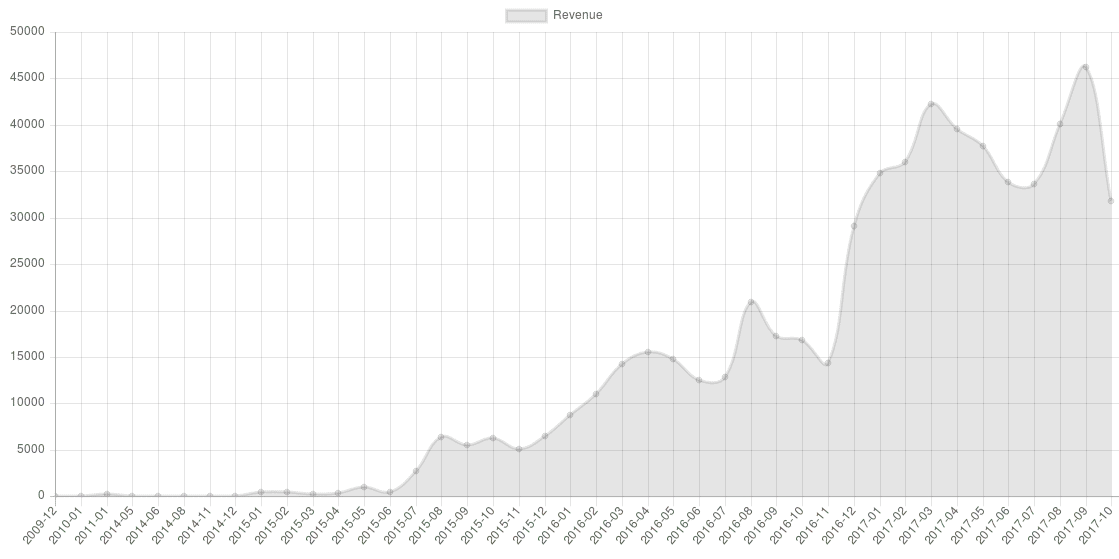Average Reviews
Description
SellerTools.co provides tools for FBA and FBM Amazon sellers, including browsing orders and buyers, revenue trend charts, profit calculation, data exports and performance analysis.
SellerTools.co:
Insight for every Amazon Seller

Loads of Tools
Hundreds of Amazon Sellers benefit from a wide array of There Amazon Tools ranging from Excel and Google Sheets data formats (CSV) to Inventory Status and Sales Rank and Buy Box Insights

Easy to Use
There Amazon Seller Software makes it easy to access your raw customer information and order data!

Online Access
No software to download! Access there Amazon Tools using SSL-secured servers, directly from your web browser.
Features
Their Amazon Seller Tools have your needs covered. Look up a customer’s information, view details on orders, display items’ sales trends, display fees, calculate profits, see your Return on Investment, visualize revenue, Improve your Buy Box Standings. SellerTools.co can help. Check there features for more on what they can do for you.

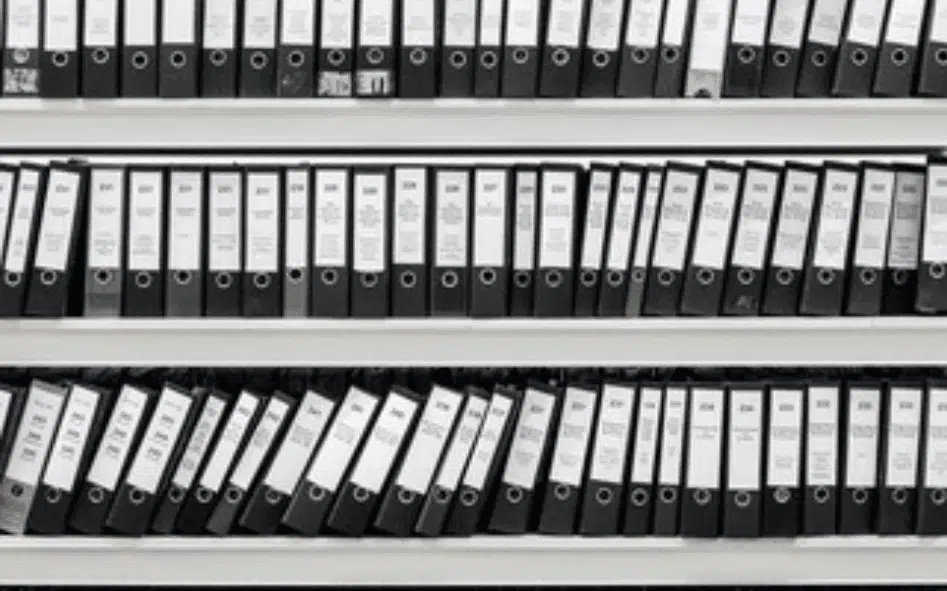
Formatted for You
CSV exports allow you to get the data you want into Microsoft Excel, Google Sheets, Apple iWork, Microsoft Access, or any other of your choice if you have external processing to do!
Always Ready
They keep your data current so there’s no waiting for batches to download. Every visit to SellerTools.co is as current as possible with your orders, finances, inventory, and pricing.

Features
SellerTools.co offers a wide array of Amazon Seller Tools, MFN Tools and FBA Tools. Amazon Sellers just like you are using SellerTools.co to export customer information, export fees including shipping label fees, and other FBA fees. FBA Sellers use SellerTools.co to keep tabs on their FBA Inventory. Whether you are just getting started selling on Amazon, or are more established, they offer affordable tools that grow your business. Browse the list below to see how they have helped transform their customers’ data into real results. Click the feature titles where available for more information.
| Excel Data Export Formats | Exporting order data is how they originally got started. Their customers load their store data into Microsoft Excel and Google Sheets quickly and easily with CSV data exports. Export all of your orders in one file if you’d like. Export and download your orders on-demand or on a schedule:History exports: Export orders as they currently stand, whether Pending, Shipped, or CancelledShipability exports: Export orders are ready to be shippedExport Schedule: Schedule order exports to be automatically generated at programmable times of dayAll Microsoft Excel and Google Sheets formats (Comma Separated Values, or CSV) display all available information on your orders, including but not limited to: Shipping Name, Shipping Address, Fees, Commissions, Taxes, Adjustments. Any Personally Identifying Information (PII) is available only for 30 days and for the express purpose of fulfilling orders. |
| Secure Web Interface | No need to download or configure any apps or software. Your order and customer data is safe on their servers. As a third-party Amazon Seller Software tool, they abide by the Amazon Marketplace Web Services (MWS) Application Prgramming Interface (API) request throttling limit. They cache all of your data and keep it current so you can export what you need, when you need it, quickly, and securely, using strong SSL encryption to there certified servers. |
| Interactive Navigation | Immediately browse many aspects about your orders and your customers without any exporting directly within the SellerTools.co web software. Any Personally Identifying Information (PII) is available only for 30 days and is for the express use of fulfilling orders:OrdersOrder DetailItemsFBA InventoryBuyersBuyer Orders: Who bought whatItem Orders: What orders contained an itemSearch Buyers by:Buyer EmailBuyer NameShipping Address Phone Number (As of September 17, 2016, only given for MFN (non-FBA) orders) Buyer phone number used to be provided on all orders for all Amazon sellers, but it appears in the effort to reduce customer personal information exposure, phone numbers are no longer provided unless the merchant fulfills the order.Search Items by:ASINTitleAmazon Order IDSearch Orders by: |
Visualize Revenue Trends for your whole store or for a single ASIN.
- Weekly
- Monthly
- Yearly
| Sales Rank | See details about Sales Rank calculations in-line with a view of your items in the Interactive Navigation Items Explorer |
| Buy Box | See details about the coveted Buy Box in-line with a view of your items in the Interactive Navigation Items Explorer |
| Finance Explorer | Fees are now included in data exports. Additionally, view Financial Events in the Interactive Navigation Finance Explorer |
| Profit | Input your Cost of Goods sold and they can then calculate your profit. |
| Email Quick Links | They can send you a time-sensitive direct download link for your exports. If you have set up an automatic order export schedule, this will allow you one-click direct access your order exports from your email as soon as they are available. This is especially useful for automatically generated order exports. |
| Analysis | Get insight into some of the most important aspects of your store by looking back 1 day, 1 week, 2 weeks, 1, 2, 3, 6, 12 mo., or for all time:High Revenue Items: Get quick insight into how well you are pricing your products in the marketplace. Adjust your marketing strategies accordingly.High Revenue Customers: See who has spent the most at your store! Quickly give them coupons via their unique Amazon email address for their loyalty.Low Grossing Items: Quickly see which products simply aren’t performing.Most Loyal Customers: See who has been purchasing from your store! Quickly give them coupons via their unique Amazon email address for their loyalty.Profit Analysis: Alongside your biggest revenue drivers, see exactly how much you are making!Buy Box Opportunities: Keep tabs on which of your items are close to the Buy Box (or have it!)Analysis can be viewed directly inside your SellerTools.co account, or it can be downloaded to a ‘|||’ delimited file. |
Platform:
Customers Supported:
Integrations
Photos
Videos
Price Range
Business Info
Related Listings